Behind the Build: Creating a Custom Form on Shopify
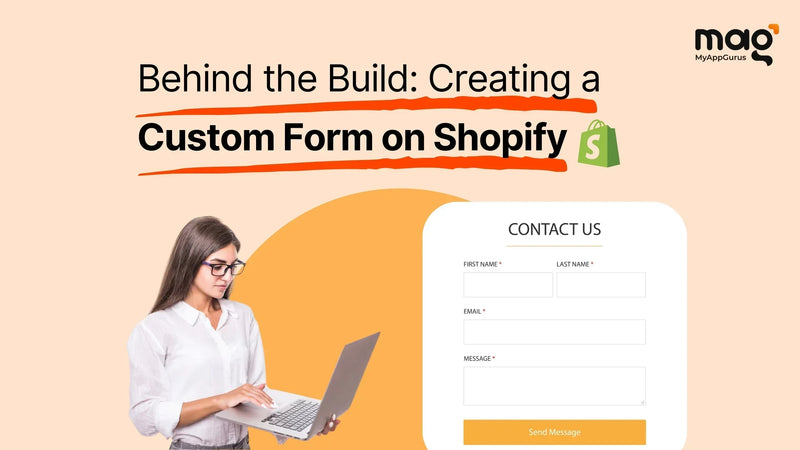
Custom forms are game-changers for Shopify stores, turning simple customer interactions into powerful tools for gathering feedback, processing requests, or personalizing experiences.
This blog explores how MyAppGurus’ Shopify form builder app creates a custom form that goes beyond basic contact fields, offering practical tips for store owners, developers, and designers.
It’s a conversational journey through the process, challenges, and takeaways of building the best form builder for Shopify, written in a way that feels human and relatable.
Why Custom Forms Matter for Shopify Stores?
Forms do so much more than collect names and emails—they help businesses understand customers better. Imagine a Shopify store selling custom pet portraits.
Shoppers want to share details like their pet’s breed, favorite colors, or even upload a photo for the artist. Basic Shopify forms can’t handle these specific needs, and many form builder apps for Shopify are either too rigid or too expensive.
MyAppGurus saw this gap and built a Shopify form builder that’s flexible, easy to use, and designed for real-world business needs.
The Challenge: When Default Form Builder Shopify Tools Aren’t Enough?
Picture a Shopify store offering custom wedding invitations. Customers need to request specific designs, choose paper types, and maybe even share a mood board.
Built-in form builder Shopify tools are too basic for this—they only offer simple fields like name or message. Many existing Shopify form apps come with clunky designs or don’t fit the store’s unique workflow.
This problem inspired MyAppGurus to create a custom Shopify form builder, perfect for collecting detailed customer feedback for Shopify and handling complex requests with ease.
Planning A Custom Shopify Form Using The Best Form Builder For Shopify
Before building anything, a solid plan is key. Asked a few big questions can help you create the plan:
-
What information is needed? For the custom wedding apparel store, the form has to collect names, design preferences, sizing info, and maybe a file upload for inspiration.
-
How will the info be used? The form builder app Shopify data could go to the store owner’s email, sync to a customer management system, or be saved in Shopify for follow-up.
-
Does the form need to be smart? Form builder app Shopify features like checking for valid emails or showing extra questions based on what the customer picks make the form user-friendly.
Building the Form: Step by Step
Choosing the Right Tools
The right form builder app Shopify tools keep things straightforward but powerful:
-
Shopify’s Liquid: This is like the store’s building blocks, used to create the form’s structure and fields.
-
JavaScript: Adds interactivity, like making sure customers fill out fields correctly or showing new options based on their choices.
-
External tools (if needed): For bigger tasks, like sending form data to a spreadsheet or customer system, extra services can be added.
This mix makes the Shopify form builder app work smoothly within Shopify while offering tons of flexibility.
Crafting the Form with Liquid
Instead of diving into technical code, think of Liquid as a way to create custom forms for Shopify that feel like part of the Shopify store.
Using the best form builder for Shopify, like MyAppGurus Form Builder, you can build a special section for the form, almost like designing a custom page.
Add fields for customers to:
-
enter their name,
-
describe their requirement,
-
pick options like material type or delivery dates, and
-
even upload a file for inspirational images.
This approach makes it one of the best Shopify form builders for creating tailored solutions.
CSS Styling for Usability
Custom forms for Shopify must look good and work on any device, whether a phone or a laptop.
-
Use simple design tricks to make the form match the store’s style—think clean lines, easy-to-read text, and buttons that stand out.
-
Also, make sure the form created to collect customer feedback Shopify store is easy to use for every individual, including people using screen readers or smaller screens.
This attention to detail ensures the Shopify form app feels professional and user-friendly.
Managing Form Submissions Using Form Builder Shopify App
When a customer hits “submit,” the form needs to send their info somewhere useful. With MyAppGurus, the best Shopify form builder, set it up so the store owner gets an email with all the details.
For fancier setups, connect the form to tools like Google Sheets so every submission automatically appears in a spreadsheet for easy tracking.
You can also send Form Builder app Shopify data instantly to other systems, giving the Shopify Form Builder app extra power for growing businesses.
Overcoming Build Challenges Using The Best Shopify Form Builder
-
Shopify doesn’t have a built-in way to store Form builder app Shopify data like a traditional database. This means sending info through emails or external tools.
-
File uploads were another hurdle, as Shopify doesn’t make this easy out of the box.
-
Spam was a concern, too—nobody wants form builder Shopify submissions flooded with bot messages—so you need protections like invisible traps to catch fake entries.
As the best Shopify form builder, MyAppGurus tackled these issues head-on through the following features:
-
Bulk Import/Export
-
Auto and Manual Review Approval
-
Text, photos or video reviews support
Key Takeaways and Best Practices
A few tricks and best practices can double your expected outcome:
-
Keep it reusable: Break the form into small pieces that can be reused across the store, saving time later.
-
Stay secure: Protect the form from hackers and ensure customer data is safe.
-
Think ahead: Build the form to handle new features, like extra fields or connections to other tools, as the store grows.
Features such as SMTP integration, advanced dashboards, etc., make MyAppGurus’ Shopify form builder app one of the best apps for forms on Shopify, built to last and adapt.
Boosting Functionality With The Best Apps For Forms On Shopify
While the form was built using Shopify’s tools, MyAppGurus’ Shopify form builder app adds cool extras, like automatic email replies or customizable designs.
For stores wanting more, tools like Zapier can connect the form to other systems, or a custom backend can add even more power. These options make it a top choice for anyone looking for a Shopify contact form app with serious flexibility.
Wrapping Up
Creating a custom form with MyAppGurus’ Shopify form builder app shows how a tailored solution can transform a store.
Whether it’s capturing detailed customer feedback for Shopify or simplifying complex orders, the best form builder for Shopify makes it happen. Want to see it in action?
MyAppGurus offers a demo. Got any thoughts or questions? Drop them in the comments—there’s always more to share about building awesome Shopify forms.
FAQs
What makes MyAppGurus a top Shopify form builder?
MyAppGurus Shopify contact form app offers an easy-to-use platform with customizable fields and tight Shopify integration, perfect for creating forms that fit any store’s needs.
Can Shopify forms handle file uploads?
Yes, with a Shopify form app like MyAppGurus, customers can upload files like images thanks to smart design and secure handling.
How can stores collect customer feedback on Shopify?
Using a Shopify form builder like MyAppGurus, businesses can create forms with text fields, dropdowns, or uploads and even automate feedback collection.
Are there free Shopify form builder apps?
MyAppGurus provides a free plan for its Shopify form builder app, ideal for small stores, with paid options for bigger features.
How do you make Shopify forms work on phones?
Responsive form design ensures forms look great on any device. MyAppGurus’ Shopify form app includes templates built for mobile users.
