The Ultimate Guide to Boosting Leads with Shopify Form Builders
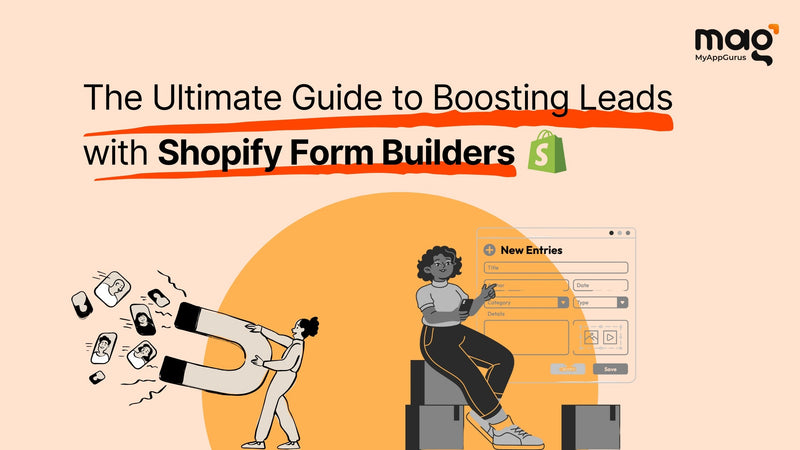
It costs five times more to chase down a new customer than to keep an existing one happy. That’s a reality check for any Shopify store owner. Lead generation isn’t just a fancy term—it’s the secret sauce for turning curious browsers into loyal shoppers.
With tools like a Shopify form builder, building a system to capture and nurture leads becomes a breeze. This guide breaks down how a form builder Shopify app, like MyAppGurus’ MAG Form Builder, can transform a store into a lead-generating powerhouse. How? Let’s find out!
What Is Lead Generation? Why Does It Matter for Shopify Stores?
Lead generation in the eCommerce world is all about grabbing contact details—like names, emails, or preferences—to build relationships that lead to sales.
For Shopify stores, it’s about creating a steady stream of customers who stick around.
Leads come in three types: cold ones just window-shopping, warm ones showing some interest, and hot ones ready to hit “buy now.” Each needs a tailored approach, but the payoff is huge: better ROI, sharper targeting, and higher conversions.
Using a Shopify form builder app like MyAppGurus’ contact form builder makes gathering this data smooth and efficient, helping store owners turn passersby into devoted fans.
Why Are Forms the Heart of Lead Generation?
Forms are like the friendly greeter at a store, inviting customers to share a bit about themselves.
They’re the bridge to collecting valuable data, whether for a newsletter signup, a product waitlist, or a quick quiz. Unlike those annoying popups that scream “buy now,” custom forms for Shopify created with a form builder app Shopify feel personal and helpful.
With Form Builder Shopify apps, you can create:
-
newsletter forms offering a juicy discount,
-
fun quizzes recommending products, or
-
exit-intent forms that snag emails before visitors bounce.
These contact form apps win because they’re targeted, subtle, and packed with value.
MyAppGurus’ online contact form builder shines here, letting store owners whip up forms that sync with tools like Klaviyo or Mailchimp. This means leads flow straight into marketing campaigns, ready to be nurtured. Plus, a free contact form builder like this can match a store’s vibe, blending in like it was always meant to be there.
Crafting a Conversion-focused Lead-Capturing Form Using Form Builder Shopify App
Building a form that gets results isn’t about throwing fields together—it’s about strategy. The goal? Make it easy, engaging, and trustworthy. Here’s the recipe for a form that works:
-
Show the Value Upfront: Let visitors know what’s in it for them—a discount, a freebie, or exclusive access.
-
Keep It Short: Stick to essentials like name and email to make filling it out a no-brainer.
-
Nail the CTA: Swap boring “Submit” for something punchy like “Grab My Deal” or “Join the Club.”
-
Make It Mobile-Friendly: With most shoppers on phones, forms need to look sharp and work smoothly on small screens.
-
Build Trust: Toss in a privacy policy link or a quick note to show data is safe and secure.
MyAppGurus’ form builder Shopify app makes this a snap with drag-and-drop tools to create custom forms for Shopify. Its mobile-ready designs ensure every visitor, from desktop to smartphone, has a frustration-free experience.
Picking the Perfect Shopify Form Builder
Not every Shopify form builder is up to the task. When hunting for the best apps for forms on Shopify, keep an eye out for these game-changers:
-
Email Tool Integration: Connects effortlessly with platforms like Klaviyo or Mailchimp for seamless lead nurturing.
-
Conditional Logic: Shows or hides fields based on user answers for a custom feel.
-
Branding Options: Let's form blends with a store’s unique style.
-
Analytics & Testing: Tracks performance and supports A/B tests to fine-tune results.
Top picks include MyAppGurus’ MAG Form Builder, Globo Form Builder, Typeform (through integration), and POWR Form Builder.
MyAppGurus’ online contact form builder stands out as one of the best apps for forms on Shopify for its no-code ease, Klaviyo integration, and custom styling. With 4.5 stars from 75 reviews and 600+ Shopify stores using it, it’s a crowd favourite.
Weaving Forms Into Your Shopify Funnel Using the Shopify Form Builder App?
Where a form lives on a store matters just as much as how it’s built. Smart placement can skyrocket conversions. Here’s where to place custom forms for Shopify using a Shopify contact form app:
-
Homepage Popups: Welcome visitors with a form offering a discount for joining the list.
-
Product Pages: Add waitlist forms using the Shopify form builder app for sold-out items or pre-order alerts.
-
Blog Upgrades: Offer free resources like guides in exchange for emails.
-
Checkout Page: Use post-purchase forms to collect customer feedback Shopify, or pitch related products.
Timing is everything—triggers like scroll depth, exit intent, or a short delay can make forms pop up at just the right moment. MyAppGurus’ online contact form builder lets store owners drop forms anywhere, from product pages to carts, ensuring no lead slips through the cracks.
Nurturing Leads After the Capture
Getting a lead using the form builder Shopify app is just the start—keeping them engaged is where the real work begins. Once someone fills out a form, automated email sequences can work wonders.
Tools like Klaviyo can send welcome emails, special offers, or product tips based on what leads are shared. Segmenting by interests—like “loves skincare” or “hunting for deals”—makes emails feel personal.
Tracking what leads do, like which emails they open or products they check out, helps refine retargeting. MyAppGurus’ contact form apps pair with analytics tools to keep tabs on these interactions, making it easier to tweak campaigns for better results.
Tracking and Tweaking Form Performance
To know if forms are pulling their weight, keep an eye on metrics like:
-
conversion rate (how many complete the form),
-
bounce rate (how many leave without engaging), and
-
completion rate (how many finish vs. start).
Tools like Hotjar, Shopify Analytics, or Google Tag Manager reveal how users interact with forms created using the Shopify form builder app. Plus, A/B testing helps try out new headlines, CTAs, or layouts.
MyAppGurus’ Shopify form builder app includes analytics to spot what’s working and what’s not. For example, if a form’s completion rate is low, cutting a field or clarifying the offer might do the trick.
Wrapping It Up
Lead generation doesn’t have to feel like climbing a mountain. With a Shopify form builder like MyAppGurus’ MAG Form Builder, creating custom forms for Shopify becomes a straightforward way to capture leads, build relationships, and boost sales.
From pop-ups to post-purchase surveys, these contact form apps make growth scalable and stress-free. The trick? Start small, test often, and keep optimizing.
FAQs
Is a free contact form builder good enough for Shopify?
Absolutely! Options like MyAppGurus’ free contact form builder let store owners create polished forms without spending a cent. Paid online contact form builder plans often unlock extras like analytics or advanced integrations.
How can I tell if my forms created using Form Builder app Shopify are working well?
A good Form builder app Shopify, comes with using Shopify Analytics or Hotjar, check metrics like:
-
conversion rate,
-
bounce rate, and
-
completion rate.
A form builder app Shopify, like MyAppGurus, often includes built-in tracking to simplify this.
Where should forms go on a Shopify store?
Place them strategically using the Form builder app Shopify—think homepage popups, product pages, or blog posts. Triggers like exit intent or scroll percentage help forms shine with the Shopify contact form app.
How do I keep leads engaged after they fill out a form?
Use automated emails via tools like Klaviyo to send welcome messages, deals, or product tips. Segment based on form answers to make emails feel tailored and keep leads coming back.
